25-point Website Usability Checklist
February 10, 2009 — By Dr. Pete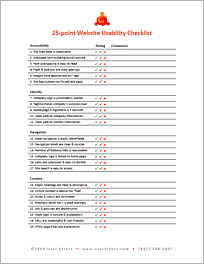 I've been thinking a lot lately about my process. Experience is a powerful thing, but it's rare that we really sit down and try to map out what we know. A while back, as part of my 5-point Website Clinic, I developed a 25-point website usability checklist - a way to create some method out of my madness and make sure that I don't forget anything critical when I'm working with a new client.
I've been thinking a lot lately about my process. Experience is a powerful thing, but it's rare that we really sit down and try to map out what we know. A while back, as part of my 5-point Website Clinic, I developed a 25-point website usability checklist - a way to create some method out of my madness and make sure that I don't forget anything critical when I'm working with a new client.
Even though it's part of one of my paid offerings, I've decided to share this checklist. A few disclaimers: First, I don't claim this list is comprehensive or unique. Jakob Nielsen has a great 113-point checklist in his book, Homepage Usability, for example. This is just my way of organizing what I think is important while trying to keep it manageable. Second, my usage of terms may vary from yours. I use "usability" in a very broad sense, and my use of "accessibility" isn't quite industry standard. Don't like it? Write your own checklist ;) Finally, an advance warning that this post is pretty long.
Basic Overview
The list is split into 4 roughly equal sections, (I) Accessibility, (II) Identity, (III) Navigation, and (IV) Content. I'll describe and rationalize all of the sections and line items below, but you can also download the checklist as a simple, 1-page PDF. I try to keep it simple with 3 basic ratings: (1) Green Check = Good/Pass, (2) Red Check = Needs work, but no disaster, (3) Red X = Bad/Fail. Not all points are necessarily applicable to all sites.Section I. Accessibility
This section contains not only traditional accessibility issues, but anything that might keep a visitor from being able to access the information on a website. If no one can load your site, or the type is too small to read, all of the usability in the world won't matter.1. Site Load-time Is Reasonable
Call me old-school, but I still like to see sites come in under 100KB (60KB is even better). If a site takes forever to load, most people will just leave. Yes, many of us have broadband now, but that makes our patience even thinner.
2. Adequate Text-to-Background Contrast
Dark-gray on light-gray may seem stylish, but I'm not going to ruin my eyesight to read your blog. Eyes and monitors vary wildly, so keep your core copy contrast high. Good, old-fashioned black-on-white is still best most of the time.
3. Font Size/Spacing Is Easy to Read
Opinions vary on the ideal size for text, but err on the side of slightly too big. Poor readability increases frustration, and frustration leads to site abandonment. Also, make sure your line spacing is adequate - white-space is a designer's best friend.
4. Flash & Add-ons Are Used Sparingly
No matter how great your site looks, people won't wait 5 minutes for a plug-in to load. Use new technology sparingly and only when it really enhances your goals. Sticking to standard HTML/CSS is also a plus for search engines.
5. Images Have Appropriate ALT Tags
Not only do sight-impaired visitors use ALT tags, but search engines need them to understand your images. This is especially critical when you use images for key content, such as menu items.
6. Site Has Custom Not-found/404 Page
If a page on your site doesn't exist, a white page with "404 Not Found" is a good way to lose a customer. Create a custom 404 page, preferably one that guides your visitors to content.
Section II. Identity
A key question when someone first comes to your site is "Who are you?" It's important to answer it quickly, and make the paths to obvious follow-up questions ("What do you do?", "Why should I trust you?", etc.) clear.7. Company Logo Is Prominently Placed
Put your logo or brand where it's easy to find, and that usually means the upper-left of the screen. People expect it, and they like it when you make their lives easy.
8. Tagline Makes Company's Purpose Clear
Answer "What do you do?" concisely with a descriptive tagline. Avoid marketing jargon and boil your unique value proposition down to a few words. This is also a plus for SEO.
9. Home-page Is Digestible In 5 Seconds
In usability, we often talk about the 5-second rule. There's some disagreement over just how many seconds you get, but website visitors are a fickle bunch, and they need to get the basic gist of your home-page in just a few moments.
10. Clear Path to Company Information
The good old "About Us" page may seem boring, but confidence is important on the web, and people need an easy way to learn more about you.
11. Clear Path to Contact Information
Similarly, visitors want to know that they can get in touch with you if they need to. It's also hard to do business if no one can contact you. Preferably, list your contact information as text (not in an image) - it'll get picked up by search engines, including local searches.
Section III. Navigation
Once people generally know who you are and what you do, they need clear paths to the content that interests them. Information architecture is a huge topic, but these points cover some of the basics.12. Main Navigation Is Easily Identifiable
Almost every site on the web has had a main menu since the first browsers came on the market. Make your main navigation easy to find, read, and use. If you have two or more navigation areas, make it clear why they're different.
13. Navigation Labels Are Clear & Concise
Don't say "Communicate Online With Our Team" when "Contact Us" will do just fine. Your main navigation should be short, to the point, and easy for mere mortals to grasp.
14. Number of Buttons/Links Is Reasonable
Psychologists like to argue about how many pieces of information we can process, but if you start to get past 7-or-so menu items, think hard about whether you need them. If you've got 3 layers of flyaway Javascript menus, do yourself a favor and start over.
15. Company Logo Is Linked to Home-page
This may sound minor, but people expect logos to link to home-pages, and when they don't, confusion follows. I've seen video of users clicking on a logo over and over, with no idea what to do next.
16. Links Are Consistent & Easy to Identify
The underlined, blue link is a staple of the web. A little artistic license is ok, but consider at least making your links either blue or underlined. Links should stand out, and you should use them sparingly enough that they don't disrupt your content.
17. Site Search Is Easy to Access
If you have a site search, make sure it's prominent. Usability guidelines tend to prefer the upper-right corner of the page. Keep the button simple and clear - "Search" still works best for most sites.
Section IV. Content
You've heard it before - Content is king. If you don't want the kingdom to crumble, though, content needs to be consistent, organized, and easy to skim through.18. Major Headings Are Clear & Descriptive
Most people don't read online, they skim. Use headings (major and minor) to set content apart and keep it organized. Headings should be clear, and for SEO benefit, using heading tags (<H1>, <H2>, etc.).
19. Critical Content Is Above The Fold
The "fold" is that imaginary line where the bottom of your screen cuts off a page. Content can fall below the fold, but anything critical to understanding who you are or what you do (especially on the home-page) should fit on that first screen. Average screen resolution these days is about 1024x768, depending on your audience.
20. Styles & Colors Are Consistent
Make sure people know they're still on your site by being consistent - confuse them and you'll lose them. Layout, headings, and styles should be consistent site-wide, and colors should usually have the same meaning. Don't use red headers on one page, red links on another, and red text somewhere else.
21. Emphasis (bold, etc.) Is Used Sparingly
It's a fact of human cognition: try to draw attention to everything and you'll effectively draw attention to nothing. We've all seen that site, the one with a red, blinking, underlined "NEW!" next to everything. Don't be that guy.
22. Ads & Pop-ups Are Unobtrusive
Ads are a fact of life, but integrate them nicely into your site. Don't try to force ads and pop-ups down peoples' throats. Also, do people a favor and make your ads clear. If you blur the line between ads and content too much, your content may suffer.
23. Main Copy Is Concise & Explanatory
This isn't a lesson in copywriting, but look at your home-page - can you say the same thing in half as many words? Try to be concrete and descriptive and avoid jargon - nobody cares if you can "leverage your synergies".
24. URLs Are Meaningful & User-friendly
This is a point of some debate, but meaningful keyword-based URLs are generally good for both visitors and search engines. You don't have to re-engineer an entire site just to get new URLs, but do what you can to make them descriptive and friendly.
25. HTML Page Titles Are Explanatory
More importantly, your page titles (in the <TITLE> tag) should be descriptive, unique, and not jammed full of keywords. Page titles are the first thing search-engine visitors see, and if those titles don't make sense or look spammy, they'll move on to the next result.
» Download the 25-point Website Usability Checklist (1-page PDF)
Translations
Over the past year, a number of people have asked me about translating the 25-point Usability Checklist into other languages. I'm happy to oblige, as long as the translated versions are credited to User Effect.- Italian Version (Thanks to Gianluca Fiorelli)
- French Version (Thanks to Olivier Sauvage)
- Spanish Version (Thanks to Joan Boluda)
- Belarusian Version (Thanks to Patricia Clausnitzer)
- Czech Version (Thanks to Petr Havlik)
- Russian Version (Thanks to Irina Kapustkina)
Home | Who is Dr. Pete? | Are You A Real Doctor? | Can I Hire You? | Archive
©2026 User Effect, LLC.
